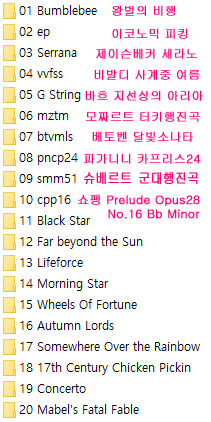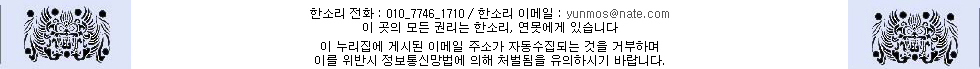-
[vst] elemental audio systems firium, equim, inspector
-
조회 수: 30856, 2003-12-22 15:05:29(2003-12-22)
-
http://www.elementalaudio.com/
elemental audio systems
firium



A completely transparent EQ - ideal for mastering. 
Linear Phase EQ Firium builds a complex FIR (Finite Impulse Response) filter to your specifications. See the results of your EQ with the built-in spectrum analyzer. Firium will not color your audio with the introduction of non-linear phase shift.
Meet Your Match Ever wanted to make one track sound more like another? Need to bring together takes recorded in different spaces? Firium's spectrum matching feature provides you with all this and more. Learn the frequency response of one audio source and apply it to another for technical adjustment or creative effect. (See Match) All 50 States Use Firium's 50 States to store EQs for instant recall or automation. Add, delete, copy, and move the EQ states you create or have Firium intelligently "fill" empty states, morphing between selected EQs. Working with States is a snap when you use the States Overview to visualize all 50 available states. (See States Overview) Features galore A comprehensive history and two workspaces allow you to easily compare and contrast different EQs. Edit each channel individually or choose from four linking modes to designate how changes to one channel will affect the other. Scale, smooth, or sweep your entire EQ curve. Boost or cut your signal by +/- 18 dB. Customize the spectral display to only show what is of interest to you. Firium brings creativity to linear phase equalization. equim


The next generation in EQ. 
Go on, be the boss Why work within the confines of an EQ configuration of someone else's choosing? Eqium lets you determine your ideal EQ. And if you ever need more bands or filters, they're just a click away. No need to swap out for another EQ or use another insert slot. Eqium lets you be the boss.

Variety is the key From standard to specialty filters, the unprecedented selection lets you be the master of your EQ. Use the 4 and 8 harmonic parametrics to remove A/C line noise (i.e. hum) or use the steep notch to remove unwanted tones. With 11 filter types available, there's a filter for every occassion. 
Get ready to flex Apply different filters to each channel for special effects work or correction. Setting of filter parameters via sliders or dragging handles on the filter graph make it easy to get your filters where you want them (and with parameter locks, they'll stay exactly where you put them). Use the arrow controls to easily make amplitude changes as small as a fraction of a decibel. 
Features galore Activate or inactivate filters on the fly or solo an individual filter to hear only its effect. Two workspaces allow you to compare EQs to zero in on the ideal settings for your mix. Boost or cut your signal by +/- 24 dB. Zoom in on the filter graph for editing precision. Save your EQs with integrated Save and Load. Import previously saved filters into your current EQ session. 
Eqium's unprecedented versatility brings virtually unlimited possibilities to EQ. inspector


Sonic analysis with a twist. 
Spectrum Analyzer and more Inspector's spectrum analyzer gives you a clear picture of the sonic properties of your mix. Real-time numeric readouts for balance, headroom, and clip incidents tell you exactly what is happening from sample to sample. All in a compact size to save your desktop space.
Wake up Let Inspector keep watch over your mix - you determine how closely. Only care if two consecutive samples clip? Want to know if your mix is a little too off balance? Inspector's Master Alarm lights to notify you when thresholds you set are passed.
Meters, meters, meters You want meters? Now you've got plenty. With balance meters, peak meters, and RMS meters, Inspector gives you the tools you need to get just the information you want about your sound. Plus, Inspector lets you customize its meter caution and warning zone levels to suit your needs. Come on, you know I'm lazy New in version 1.2 - externally control Inspector parameters to make your analysis sessions simpler. Automate alarm reset at the beginning or ending of a song to prepare for a new analysis run, or automate the enabling/disabling of the spectral display to save on system resources at key times in a session. Inspector gives you full-featured and flexible audio analysis.
| 번호 | 제목 | 닉네임 | 조회 | 등록일 |
|---|---|---|---|---|
| 27 | 한소리 | 42085 | 2004-01-03 | |
| 26 | 한소리 | 25298 | 2004-01-02 | |
| ⇒ | 한소리 | 30856 | 2003-12-22 | |
| 24 | 한소리 | 26266 | 2003-12-16 | |
| 23 |
[vst] PSP 플러그인들
(16)
| 한소리 | 178172 | 2003-12-14 |
| 22 | 한소리 | 25315 | 2003-12-14 | |
| 21 | 한소리 | 26731 | 2003-12-01 | |
| 20 | 한소리 | 104873 | 2003-12-01 | |
| 19 | 한소리 | 26774 | 2003-12-01 | |
| 18 | 한소리 | 30216 | 2003-11-30 |
서비스 링크