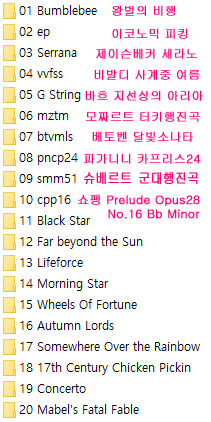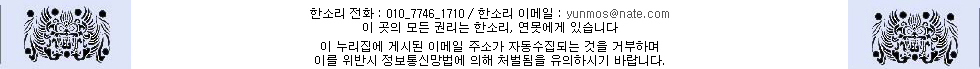-
[VSTi] Waves 5
-
조회 수: 34064, 2004-07-09 00:54:50(2004-07-09)
-
http://www.waves.com/
제목 없음
IR-1 is for any DAW user who needs superior reverbs and ambiences.
IR1 Parametric
Convolution
Reverb
Superior dynamics control for your guitar.
Renaissance Axx 
For anyone who wants to shift pitch or shift time and the duration of audio tracks and transients.
SoundShifter 
"Double tracking" effect that is great on polyphonic instruments and full mixes.
Doubler
The world's most powerful equalizer, even used by other designers to design their EQs.
Q10 Paragraphic
Equalizer
A vocoder with ease of use. Create new worlds of tone and articulation...
Morphoder 
Preserve and restore the "life" of the tracks by controlling and shaping transients.
TransX 
Double-precision channel insert processor including vintage modeled EQ and compression.
Renaissance
Channel
Classic sound and controls for the demands of everyday production.
Renaissance
Reverberator
Two, four and six bands of audiophile-quality equalization.
Renaissance
Equalizer
Recreates the warm sound and simple operation of classic analog hardware.
Renaissance
Compressor
A vocal compressor with compression/limiting and gating/upward expansion.
Renaissance Vox
Taking the next step in MaxxBass technology, this
Renaissance
Bass
processor is extremely fatsounding and easy to use, representing the quickest path to massive low end.
Enhanced processor with adaptive thresholds yielding smoother and more natural de-essing.
Renaissance
DeEsser
Calibrate your studio monitoring setup for all industry standard surround release formats. Includes flexible bass management.
M360° Surround
Manager
Rotation and Width for any input, based on 360˚ surround stage.
S360° Surround
Panner
Add distance panning, generate early reflections and shuffling.
S360° Surround
Imager
Six channels of perfectly de-correlated rich, smooth and warm reverberation.
R360° Surround
Reverb
Dynamic Compression offering flexible channel coupling and grouping for surround applications.
C360° Surround
Compressor
No more compromises on level or resolution. The famous L2 goes surround.
L360° Surround
Limiter
Derive Quad, LCR, Stereo and Mono Mixes directly from the Surround mix.
M360° Surround
Mixdown
Hi quality, extra steep Low-Pass to filter your LFE channel.
LFE360° Low-
Pass Filter
Increased Digital Resolution technology for optimal bit depth reduction.
IDR360° Bit
Requantizer
This equalizer’s innovative phase linear filters provide you with the most transparent sound.
Linear Phase
Equalizer
Independent gain and dynamics on five user-defined frequency ranges with linear phase crossovers.
Linear Phase
Multiband
The next step in peak limiting and level maximization with ARC™.
L2 Ultramaximizer 
Pure innovation - 4 band up and down expansion, limiting, and compression, plus dynamic and standard EQ.
C4 Multiband
Parametric
Processor
Sample based broadband noise reduction eliminates all types of broadband noise.
X-Noise
Removes clicks from 78's or vinyl records, as well as spikes arising from digital switching.
X-Click 
The second stage in old record restoration eliminating crackles and surface noise from old vinyl or magnetic tapes.
X-Crackle 
Surgically attenuates steady pitched low frequency disturbances.
X-Hum 
Modeled after vintage gear for fast, easy de-essing or HF limiting.
DeEsser
A patented mixing and mastering tool. Delicately sharpen the bass or extend the low-end envelope without blurring the mix.
MaxxBass 
Enigma combines a complex notch filter system, short delay feedback loops and modulations.
Enigma 
Create a real -time doppler effects,both realistic and "outside the box".
Doppler 
Features six multi-tap delays with up to six seconds of true mono or stereo.
SuperTap
Create gentle choruses,sharp phasing , tape flanging and a variety of true dual -delay effects.
Metaflanger 
One to six voice formant -corrected pitch shifting and harmony creation.
UltraPitch 
A unique combo of linked AM, FM, and Rotation modulators.
Mondomod 
A 3-in-1 channel strip processor featuring 4-band paragraphic EQ, compression, and noise gate.
Audio Track
Displays 52 or 68 bands, with RMS, peak, weighting, variable integration time...
PAZ-
Psychoacoustic
Analyzer
A 3rd-generation stereo-from-mono tool. Create rich and spacious stereo image. TDM only.
PS22 StereoMaker 
One of the best virtual room emulations in existence, with exclusive distance control.
TrueVerb 
A frequency-selective dynamics processor allowing two simultaneous dynamic processes.
C1 Parametric
Compander
A double precision stereo image processor featuring widening, rebalancing, recentering, and MS functions.
S1 Stereo Imager 
A mastering-grade brickwall limiter/maximizer with lookahead peak limiting.
L1-Ultramaximizer 
Provides two taps with
SuperTap 2 Tap
up to six second of MultiTap delay with modulation.
Waves V5 - the latest release across Waves entire product line. V5 is available at no additional charge to any user currently covered by the Waves Update Plan (WUP). WUP gives you access to Waves version 5, as well as version updates for a full year on all the products you have registered in your account. WUP pricing is scaled to what you own. WUP is available directly in your Waves account or through your Waves dealer. V5.0 release includes new builds of all the plug-ins for Mac OS-X and Windows. A new bundle – Waves Musicians Bundle 2 – is also introduced in this release.
Note! Mac OS-9 and WIN 98 are no longer supported in Waves V5. These users can contact Waves sales at 1-865-909-9200 for information about relevant product versions.
What's New in V5
Tempo Sync - Four plug-ins have been upgraded with a new feature of automatic tempo sync. The plug-ins are: Enigma, MetaFlanger, MondoMod and SuperTap.
The new functionality enables those plug-ins to lock to the host application’s tempo and tie the relevant controls to that externally controlled tempo.
Morphoder MIDI Control - Morphoder, part of the Transform bundle, now becomes a true virtual instrument. In all supported host applications you will be able to assign a MIDI track output to an open instance of the Morphoder and play its internal carrier from a MIDI track using recorded MIDI data or live playback from a MIDI controller.
Waves 360° Bundle for Windows - The Waves 360° Surround Tools Bundle is now available for ProTools TDM running on Windows.
Waves 360° Bundle – Native - On both Mac & PC, the Waves 360° Bundle now supports Native processing, running as RTAS & HTDM.
HTDM Support - All Waves plug-ins now support Digidesign’s HTDM architecture, enabling Native processing while maintaining important TDM functionalities such as changing a track’s number of outputs (mono ->stereo, mono/stereo ->surround), inserting a plug-in on Aux and/or Master tracks and more.
Note! – ProTools TDM 6.4cs4 update is required for HTDM support http://www.digidesign.com/download/cs/
HD Accel Support for Windows - Digidesign’s new HD Accel hardware is now supported for Windows.
96kHz Support On HD Accel - Several plug-ins are now supported at 96kHz sample rate on Digidesign’s new HD Accel DSP cards.
The enhanced plug-ins are: C4, SuperTap*, Morphoder, LinMB, LinEQ (Broadband Mono component only). * SuperTap is now also supported up to 192khz in Native process.
Digi 002 and Command/8 Control Surface support - All Waves plug-ins are now officially mapped to Digidesign’s Digi 002 and Command|8 control surfaces.
Automatic Delay Compensation support for Pro Tools - All Waves plug-ins are adapted to support the new Automatic Delay Compensation feature in ProTools 6.4
With WUP you'll get
Receive all the features in store for a year with one year WUP enrollment
Concentrate on your projects and know you have the latest version
Notification of version releases and instant access to download
Open access to enhanced functionality
Simple and straightforward subscription process
Get a full return on your investment
Disk Re-Authorization Capability
iLok support
Audio Units
Getting Version 5 through your Waves account
Updating your 4.x products to Version 5 is simple, whether you are updating online or via your Waves representative. Any Waves 4.x product you own can be updated to Version 5.
Browse to register.waves.com and log into your account
(NOTE: If you have several accounts you will need to perform this procedure for each one of your accounts.)
In your account you will see a "Get Version 5" button. Click it. A new page will open in your browser, displaying a list of your updateable products and the total cost of update.
To proceed, click the "Next" button. If you wish to cancel the update process, click "Cancel", and the window will close. Clicking "Next" will open the first page of the financial transaction procedure. Follow it according to the on page instructions. At the end of this process you will be returned to your account. Once the transaction has been completed, the updated products will be displayed as version 5 in your account.
Getting Version 5 through your local Waves dealer or representative
When you contact your local Waves representative, be sure you have the user name and email address from your Waves account.
Your dealer will calculate your price for you, and upon your confirmation will make the purchase and update your account for you.
Once the process is finished, your account will show your updated products as Version 5.
All that is left for you to do now is to install Waves Version 5, either by downloading the relevant installers from Waves web site or installing directly from Waves Version 5 CD, and authorize your products.
Version 5 Minimum System Requirements
Mac: G4 867Mhz, 512Mb RAM, 800/600 minimal display resolution. Masters TDM will work with MIX or HD/HD Accel only. No support for D24, Merle-DSP farm.
Windows: P3-1GHz for Real-Time processing, 256Mb RAM, 800/600 minimal display resolution
| 번호 | 제목 | 닉네임 | 조회 | 등록일 |
|---|---|---|---|---|
| 97 | 한소리 | 67273 | 2013-05-16 | |
| 96 | 한소리 | 39451 | 2012-02-21 | |
| 95 | 한소리 | 51918 | 2006-11-21 | |
| 94 |
Waves GTR 2.0
(4)
| 한소리 | 35374 | 2006-01-24 |
| 93 | 한소리 | 40542 | 2006-01-23 | |
| 92 | 한소리 | 34454 | 2006-01-22 | |
| 91 |
URS 클래식 콘솔 컴프레서
(6)
| 한소리 | 37071 | 2006-01-20 |
| 90 | 한소리 | 28991 | 2006-01-20 | |
| 89 | 한소리 | 28825 | 2006-01-19 | |
| 88 | 한소리 | 48155 | 2005-12-19 |
서비스 링크